Under ‘E-Mail Management’ select ‘E-Mail Accounts’
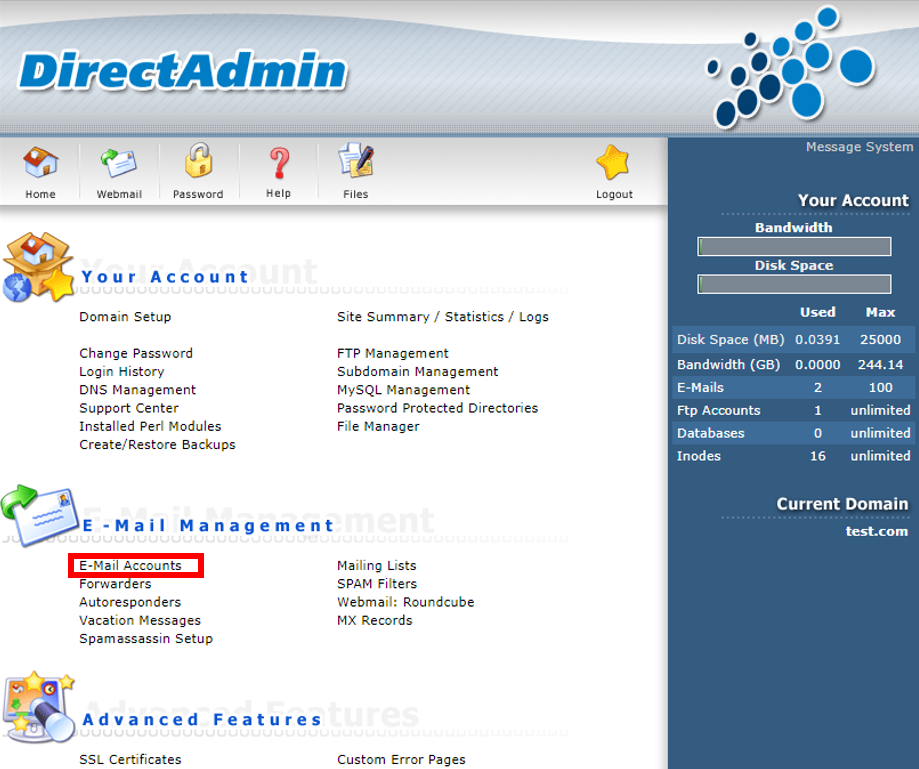
Select ‘change’ under ‘Password/Quota’ next to the applicable email account.
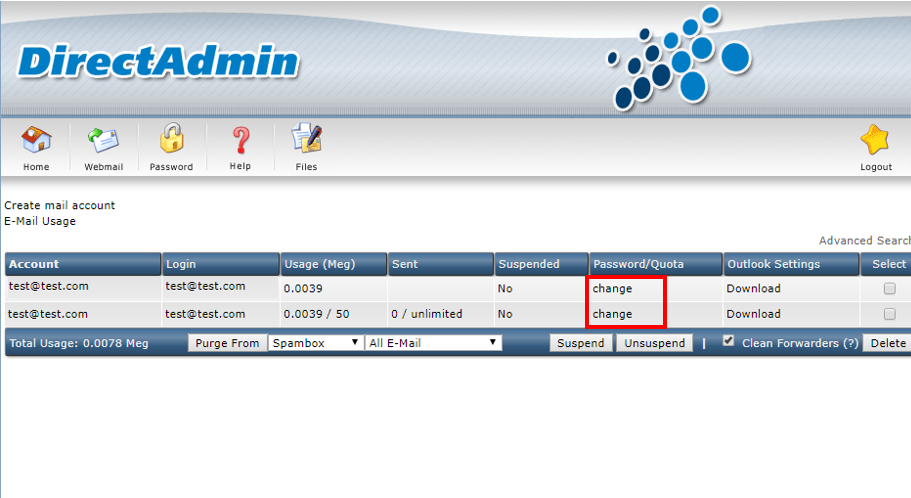
Enter a new password. Click the ‘Submit’ button.
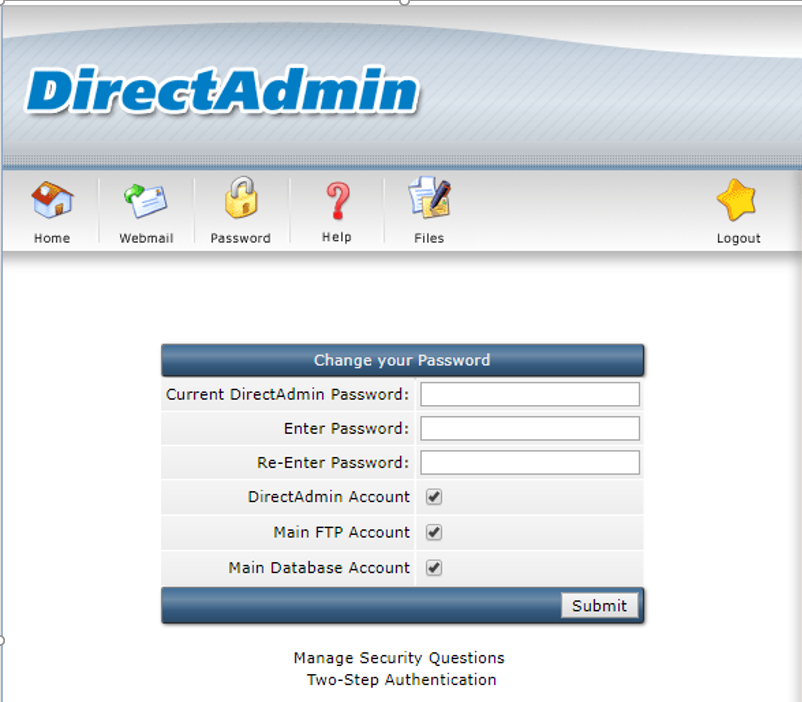
You have successfully changed your email password.
Under ‘E-Mail Management’ select ‘E-Mail Accounts’
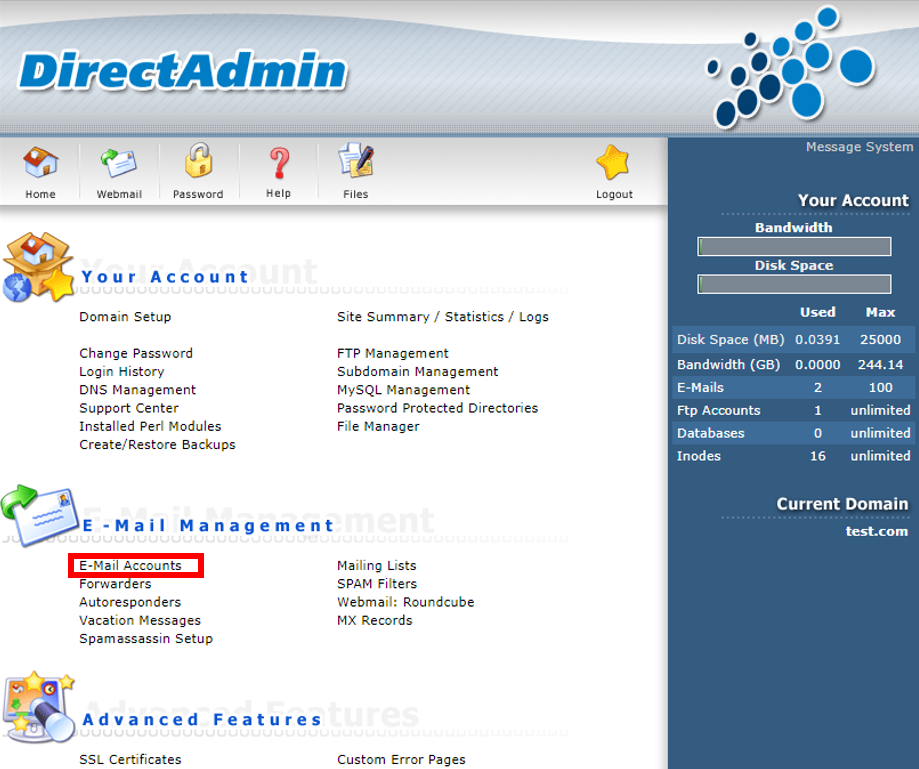
Select ‘change’ under ‘Password/Quota’ next to the applicable email account.
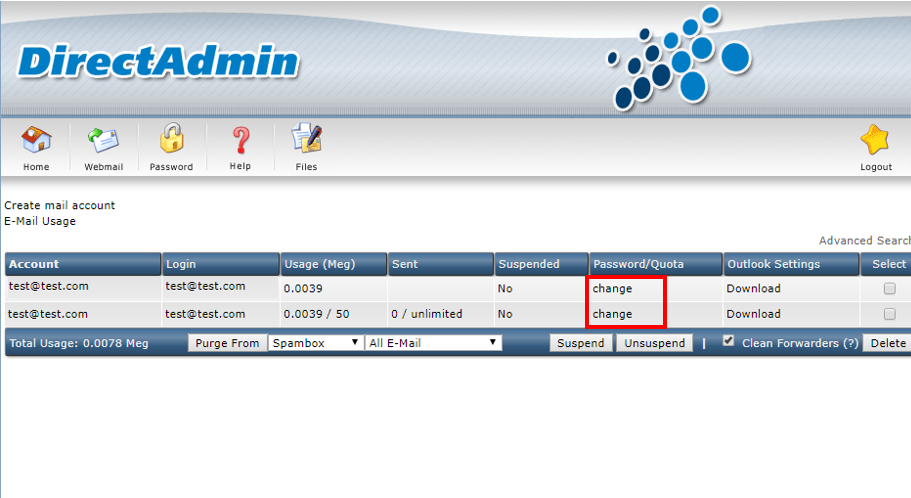
Enter a new password. Click the ‘Submit’ button.
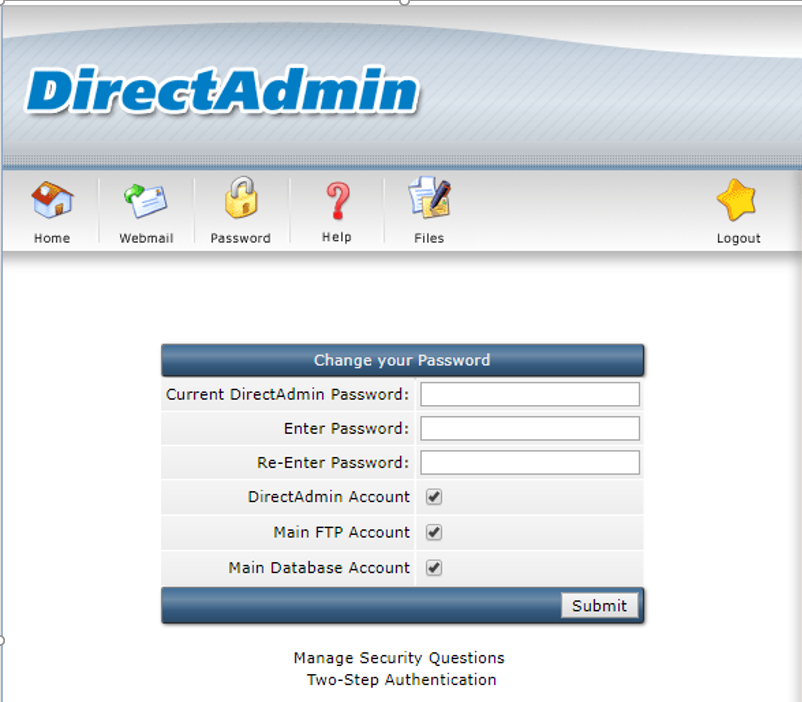
You have successfully changed your email password.
