From your main DirectAdmin login page, select “DNS Management,” under Your Account.
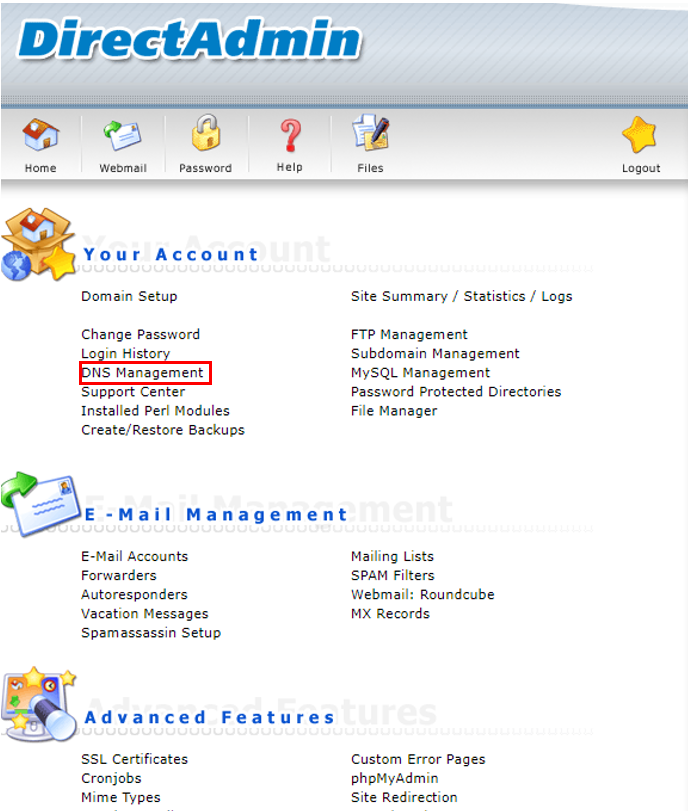
The following page will allow you to edit your DNS information. Please keep in mind if you would like to replace a record, you must add the new record before you will be able to remove the old one. This is a feature instilled by DirectAdmin.
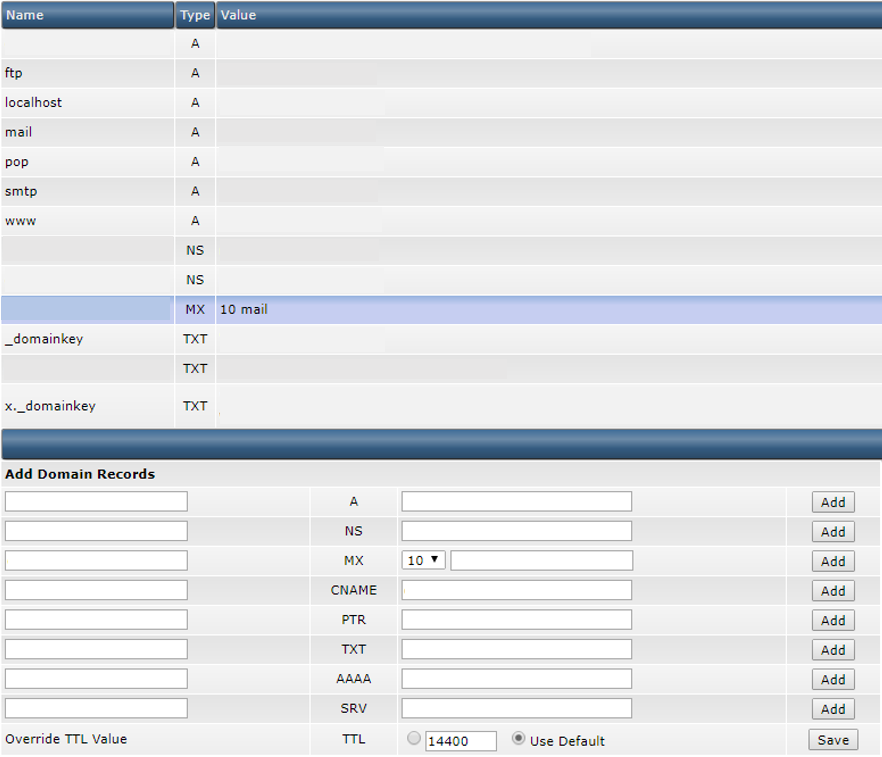
You have successfully edited your DNS within DirectAdmin!
