From your main Turnkey client area home page select services.
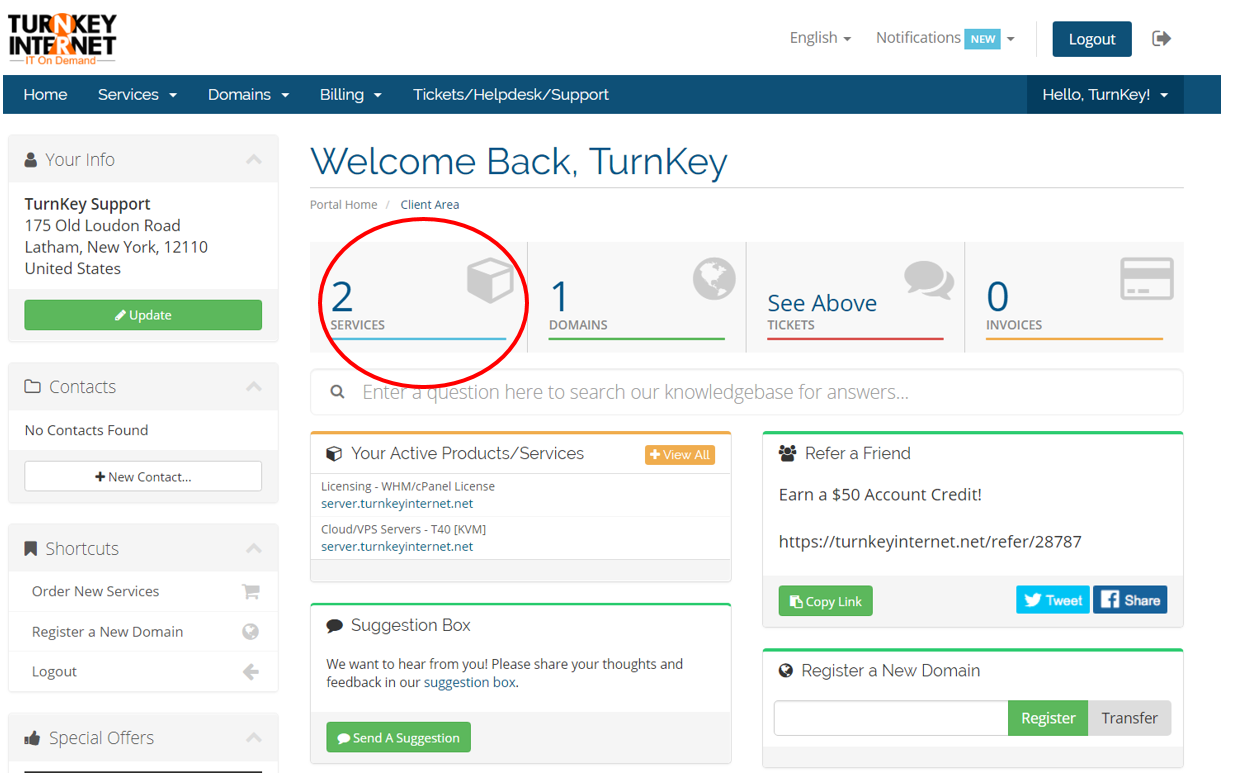
On the following page, select the server you would like the root or administrator password for by selecting the “Active,” button on the right hand side of the products list.
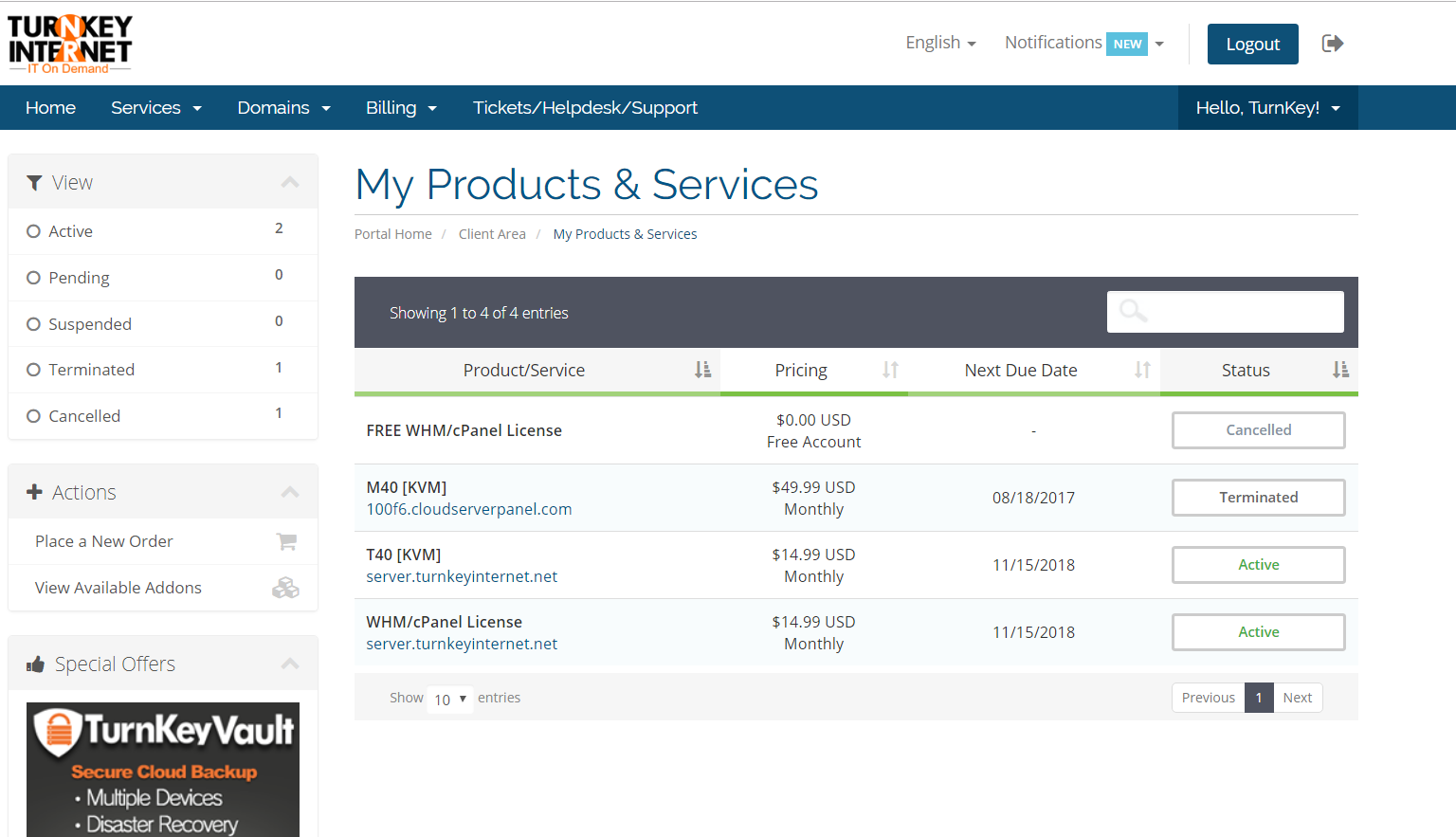
On the manage product page of your selected server, select “Additional Information.”
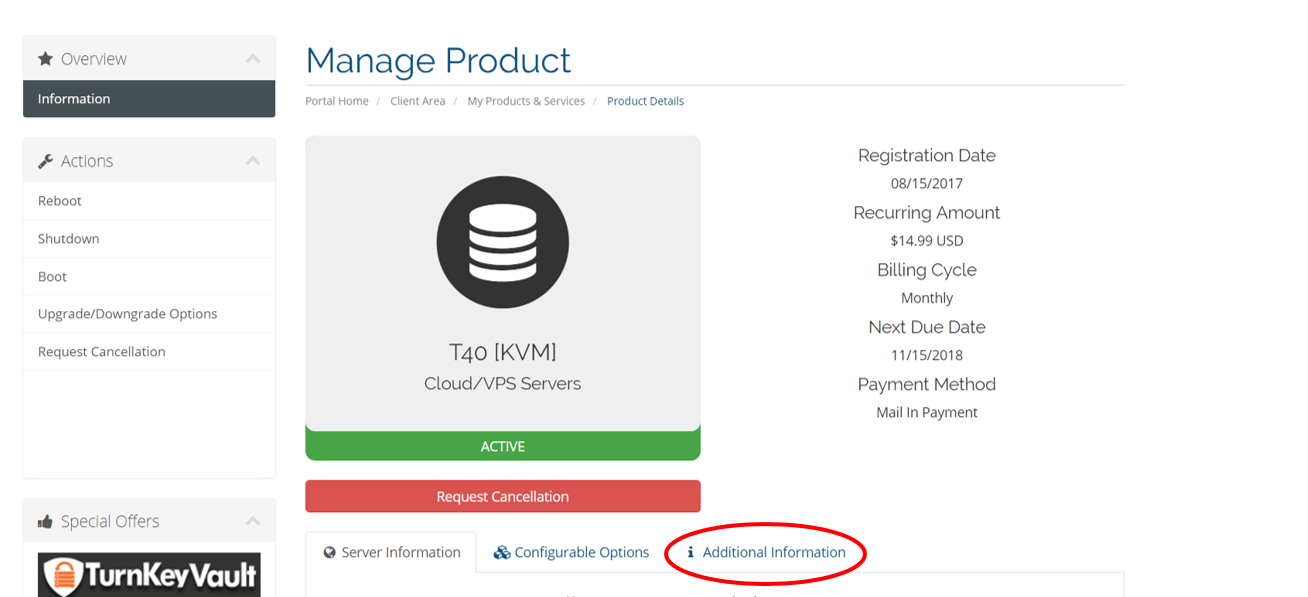
Once the tab is selected, the root or administrator password will be displayed.
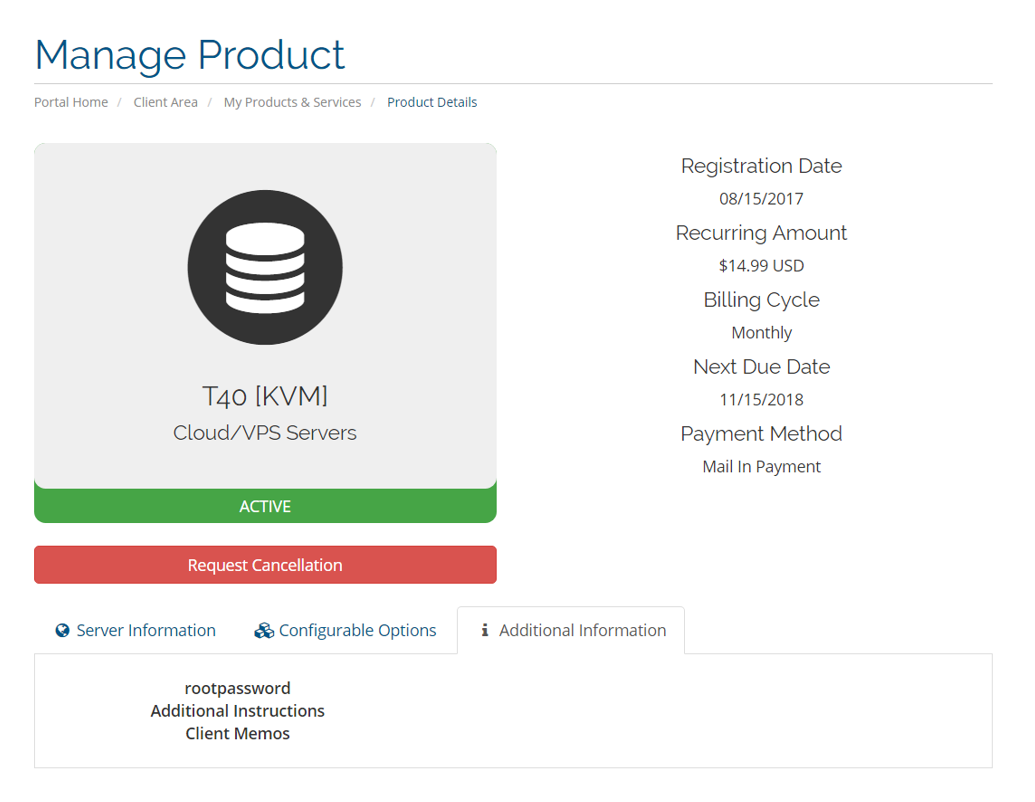
If you have any issues locating your root or administrator password, please reach out to our tech support team and they will be happy to assist.
