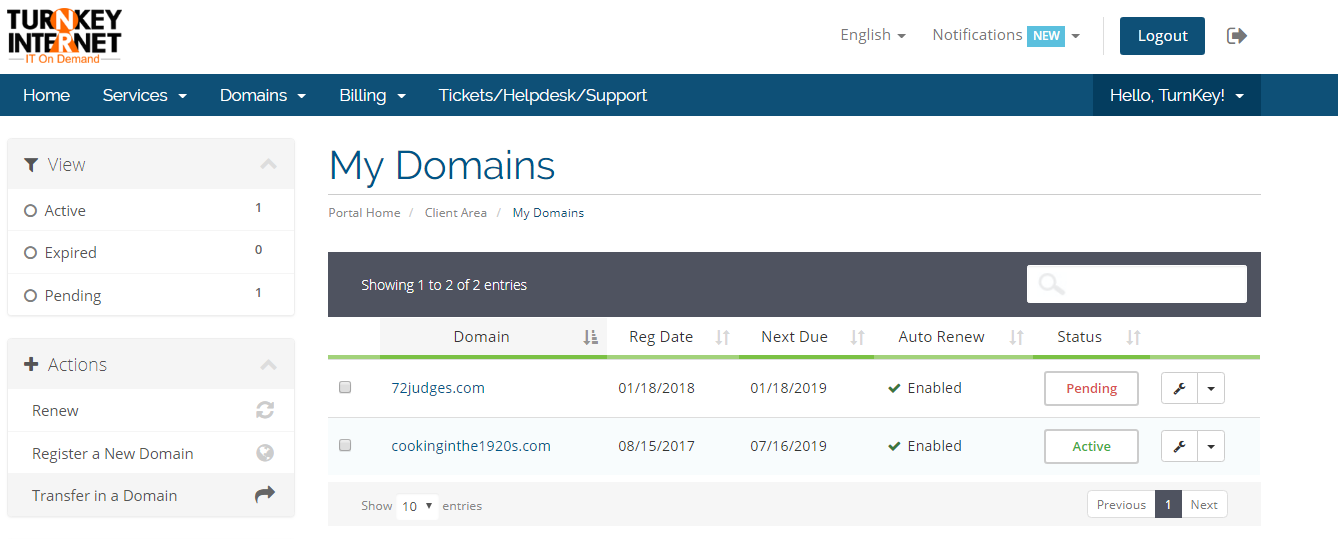From the main TurnKey client area page, select “Domains”
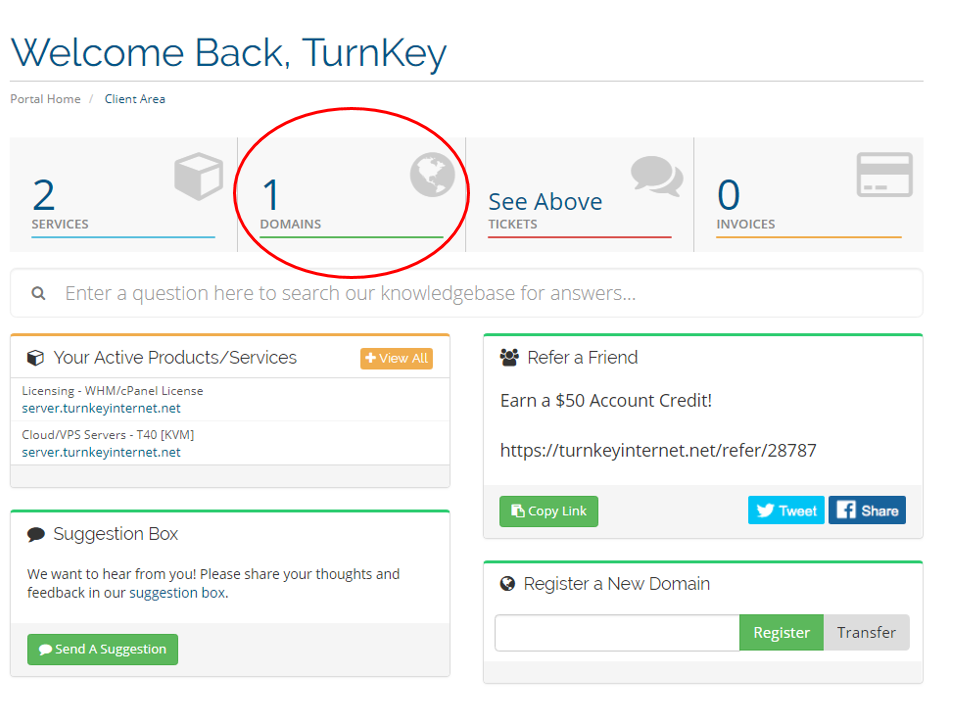
A list of your domains will be listed. If you would like to make any changes, select the wrench at the end of the domain you would like to manage, and a list of options will be displayed. Select as desired