In order to access your TurnKey Client area, you will go to the main website: turnkeyinternet.net
Proceed to the upper right hand corner of the site to the tab “Clients”
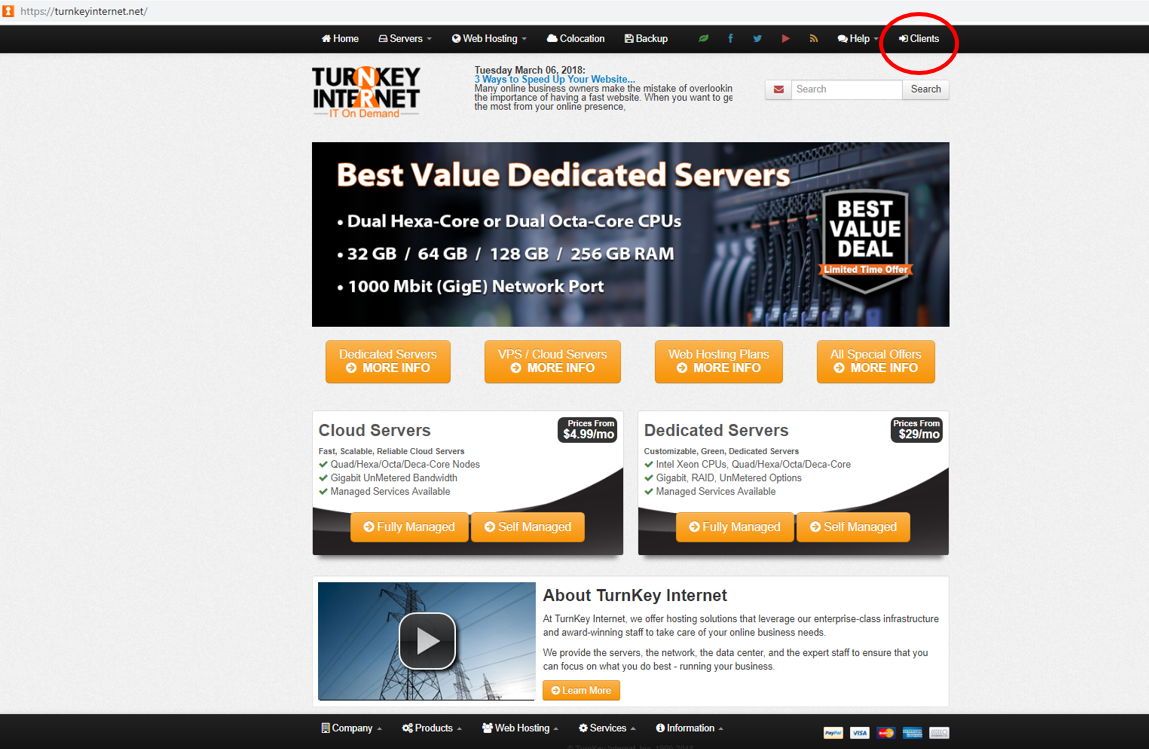
On the following page, you will find the turnkey client portal login page. This can also be directly accessed via the following link: https://secure.turnkeyinternet.net/clients/clientarea.php
Please enter the main email address and password associated with your account.
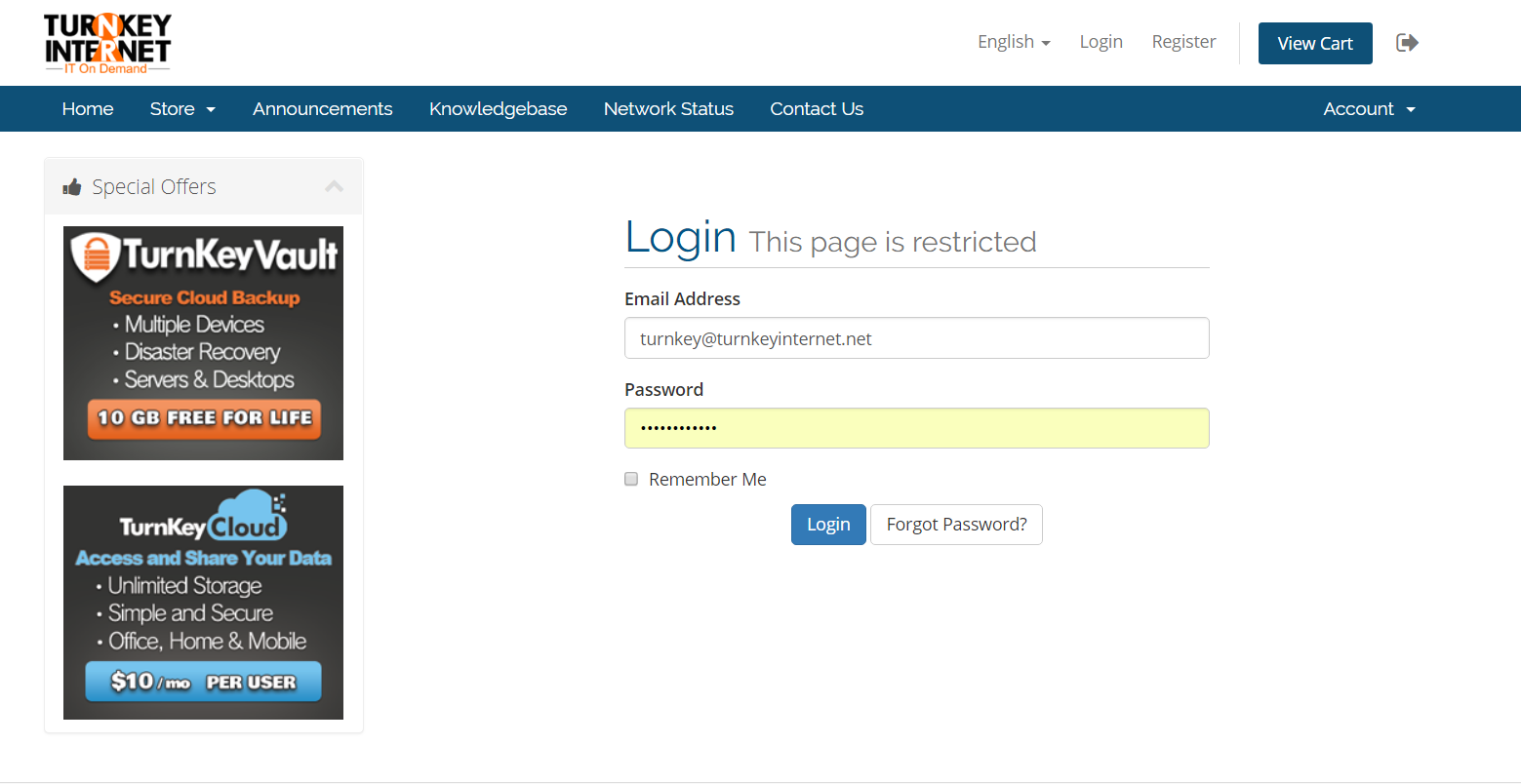
Once logged in, you will find your main account page.
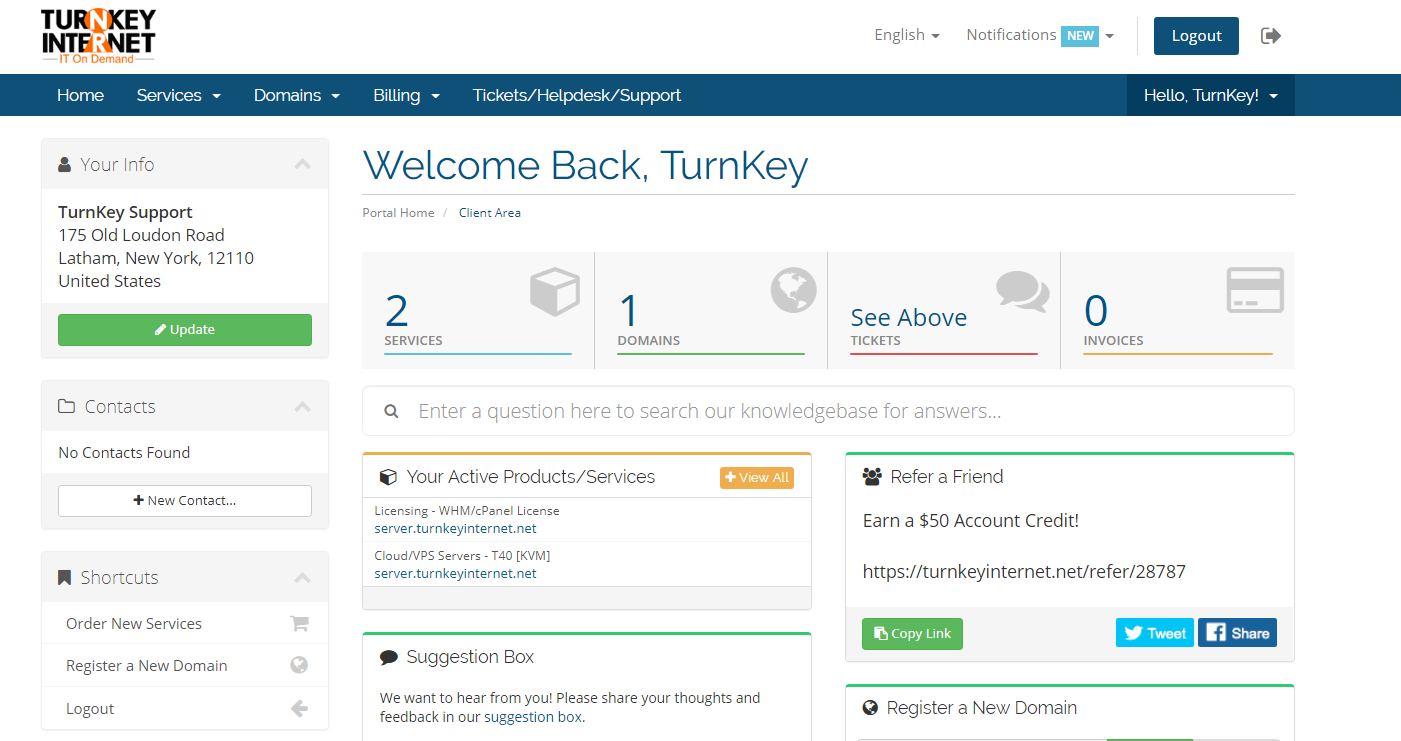 >
>
If you experience any issues logging in, please contact our support team and they will be happy to assist!
