From the main client area page, select “Tickets/Helpdesk/Support” in the blue bar at the top of the page.
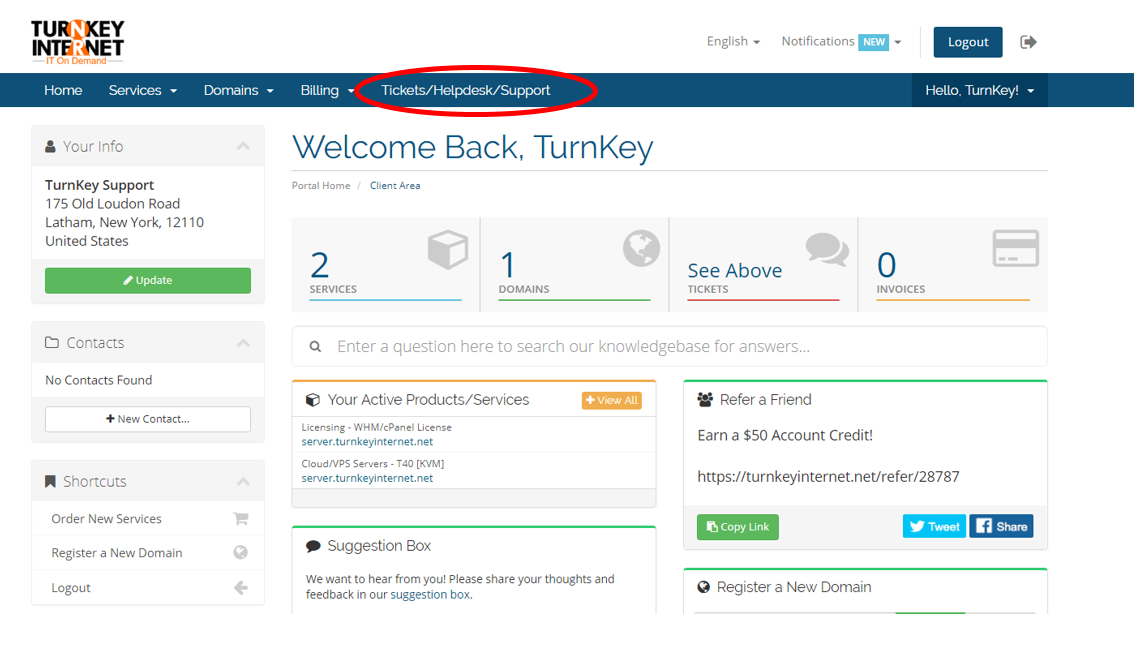
The following page will appear as below and you will select “Submit a Ticket.”

You will select the appropriate department you would like your ticket designated to and then select “Next.”

The following screen is provided if a technical support issue needs to be addressed. Please include all necessary information such as domain name or host name, IP, password, and a port if necessary.

Scroll down on the page and you will find the following screen where you may provide further information regarding your issue. Please provide a brief title in the subject line and any details regarding any issues you are experiencing.

**Some information you may want to include: the date you started to experience your issue, the period of time, any specific errors, screenshots that may assist with the troubleshooting issue, and an explanation of where you are specifically experiencing your issue.
