From your the main page of your TurnKey client area, select services.

Select the service you would like to cancel.
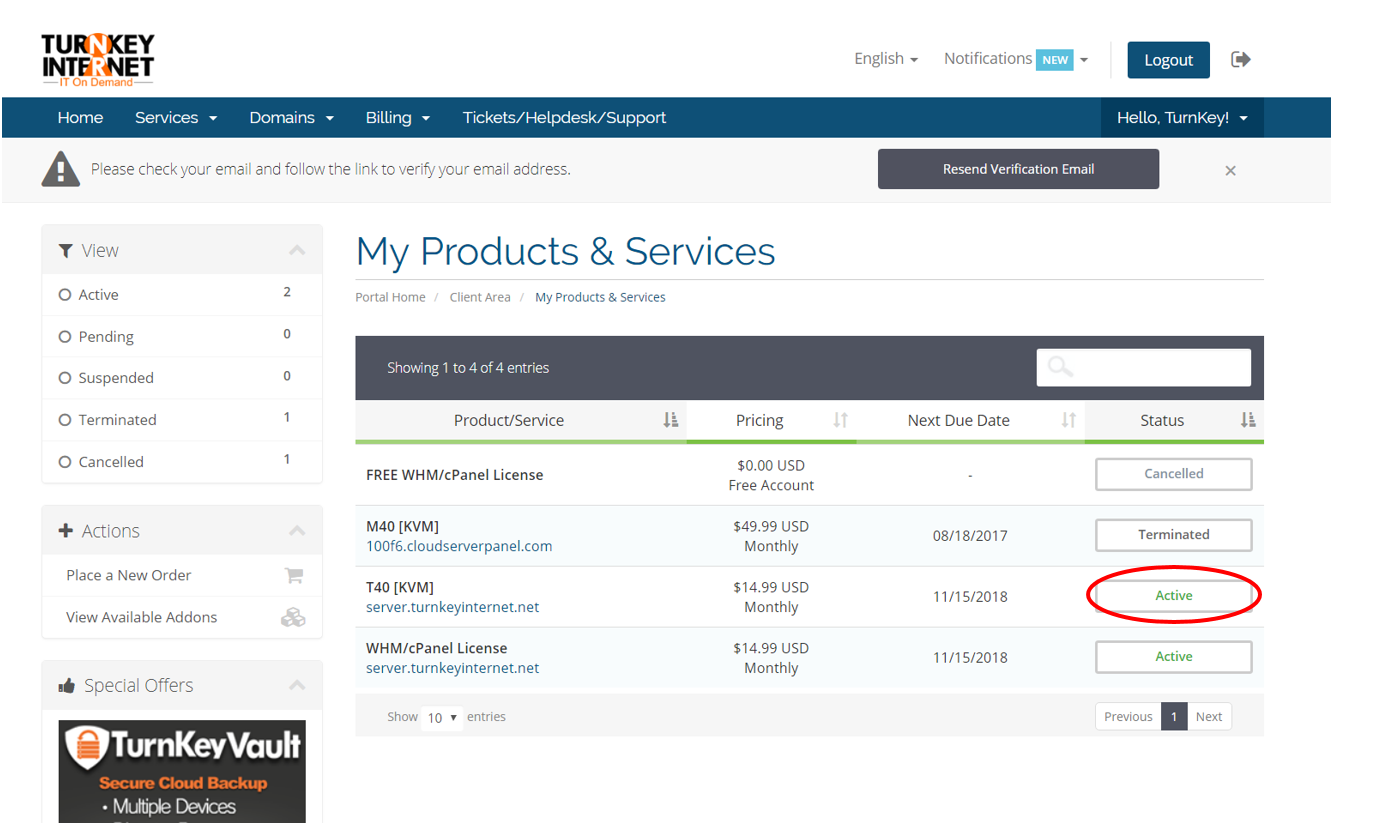
Select Request Cancellation either on the left hand side or the large red button under ACTIVE.
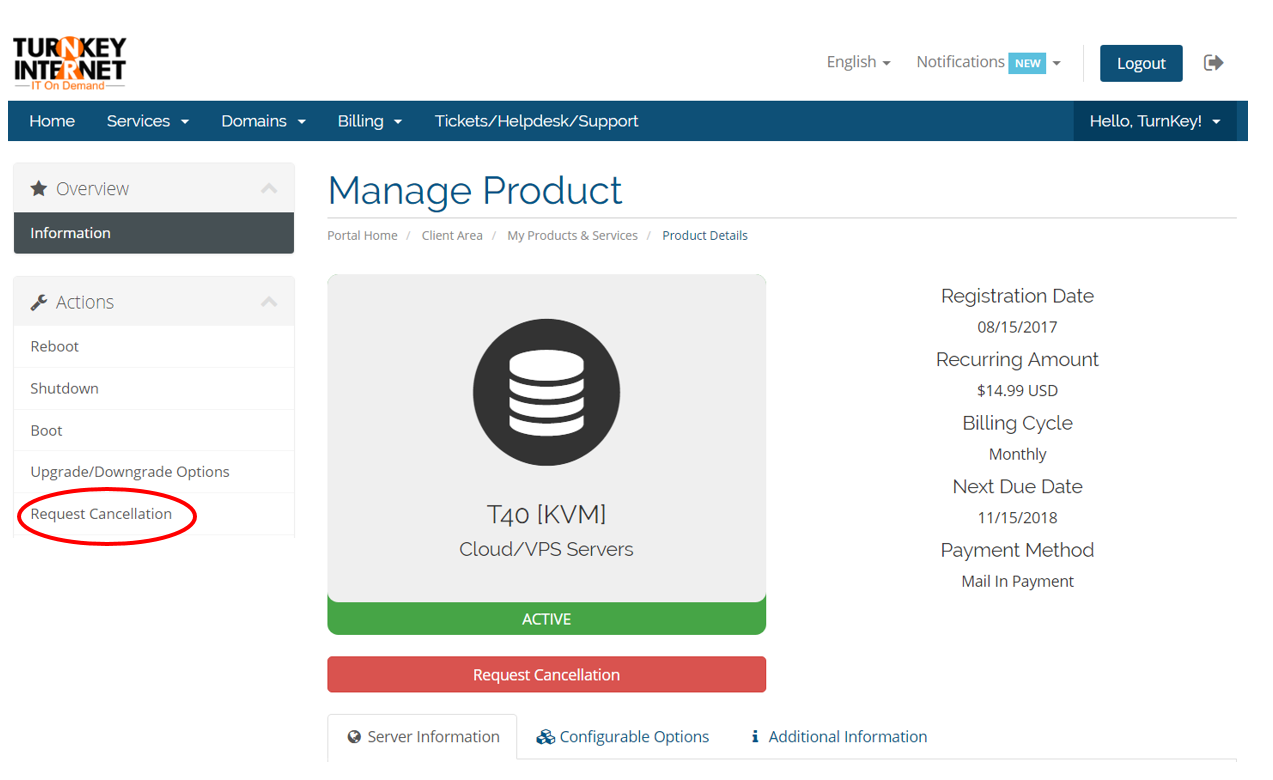
Input the reason for your cancellation and select when you would like it to take effect.
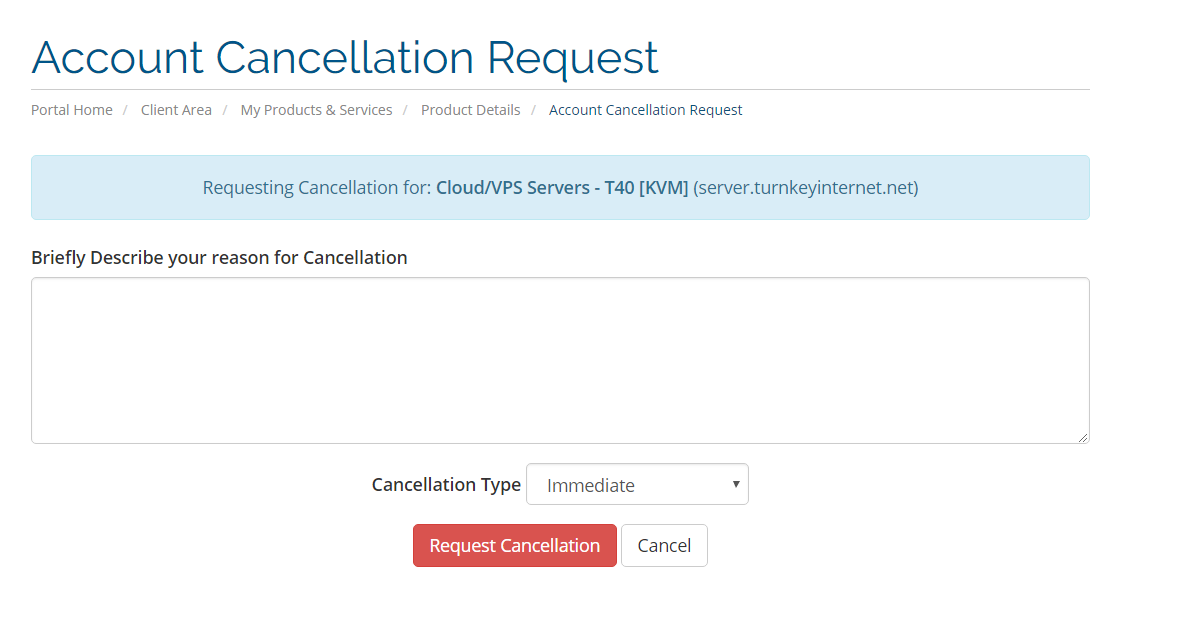
Important Information:
To cancel or elect not to renew any Product or Service the Customer must submit a cancellation request via the TurnKey Client Care Center (currently at https://secure.turnkeyinternet.net/clients). This must submitted at least seven (7) calendar days prior to expiration of the current renewal term. To insure the privacy and security of both the Customer and TurnKey Internet, cancellation must be completed via the TurnKey Client Care Center only. Requests for cancellation via e-mail, telephone, fax, physical mail, helpdesk or any other means will not be processed. No refunds will be given, beyond the 30 day moneyback guarantee, for late cancellations. Cancellations requests made seven (7) or less days prior to expiration of current renewal term require that the current service invoice be paid.
