Locate the top blue bar. In the right hand corner, select the button with your name and a drop-down menu will appear. Select My Account.
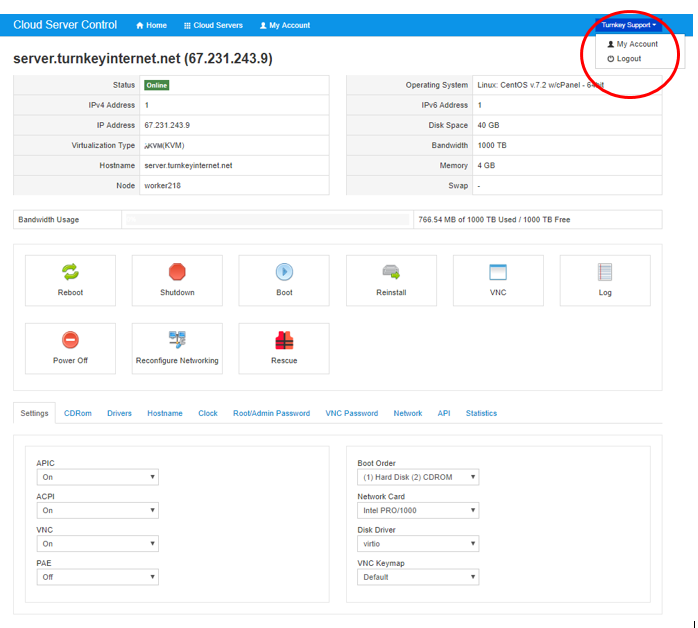
The next screen will appear as shown below. Here you can change you password and various account settings.
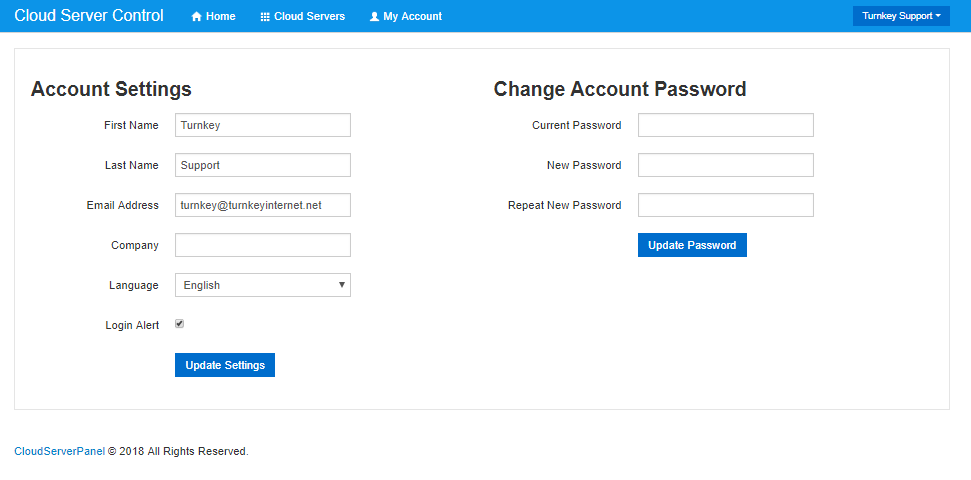
If you have any issue with resetting your password, please contact the technical support team and they will be happy to assist!
