From the main reseller login page, select “Virtual Servers.”
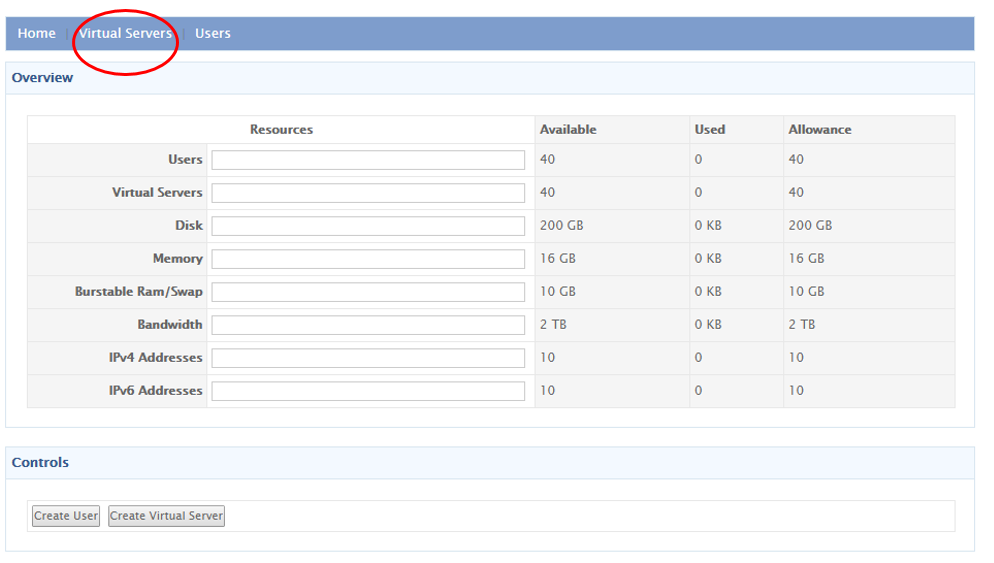
On the following page, you will select “Manage.”.
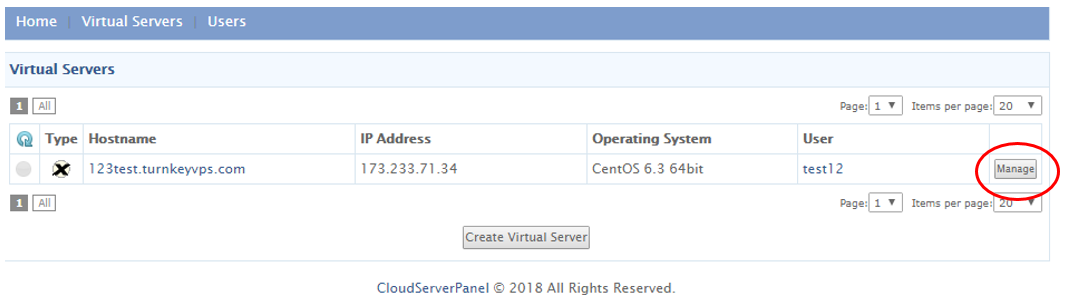
On this screen you under the controls panel, you will find the tab and select the “Delete,” tab.
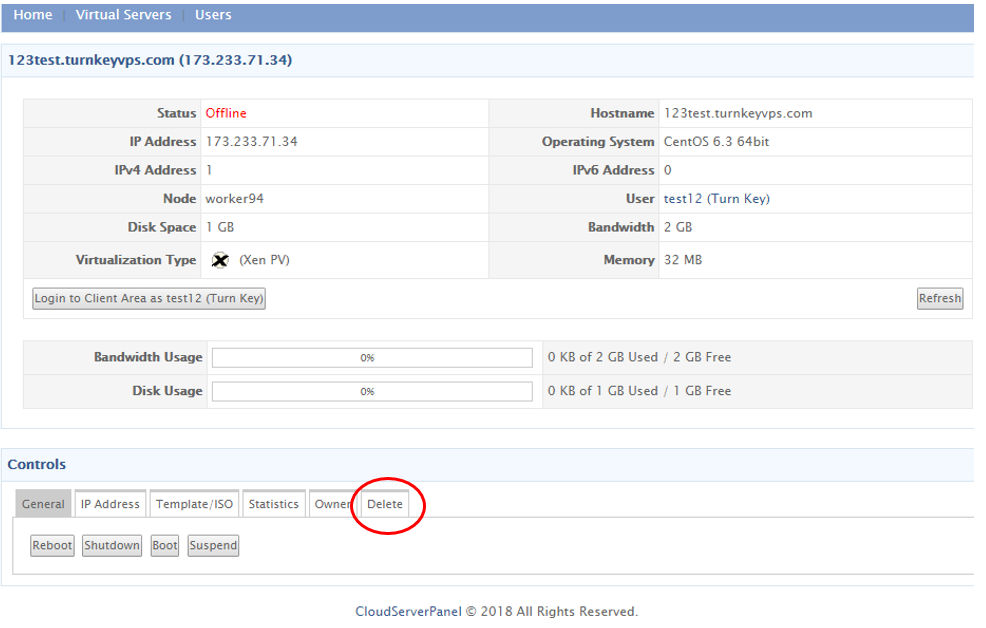
Under the Delete tab, you will select “Delete Virtual Server.”
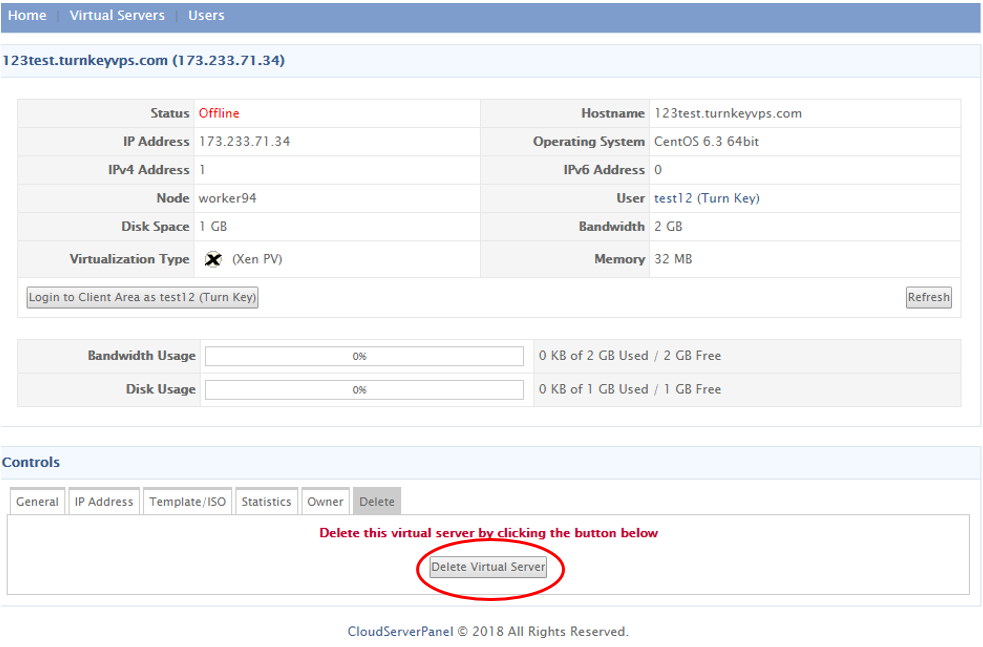
You have successfully terminated your VPS.
