From your main cloud server panel control area, at the bottom of the page you will find the following menu. Select “Network.”
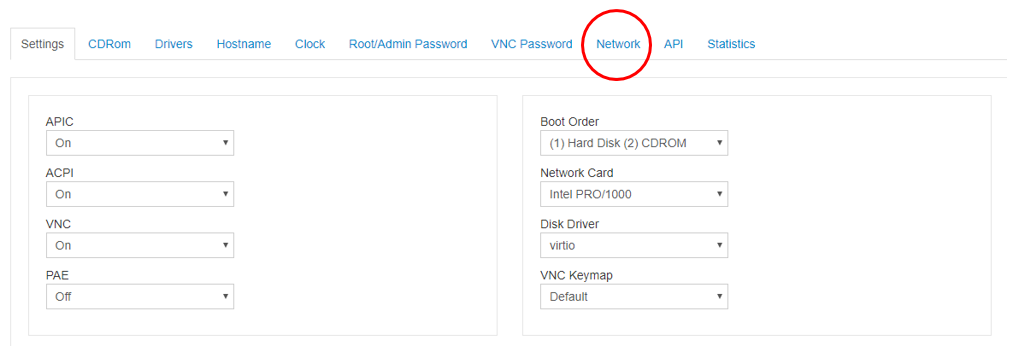
Select the IP you would like to obtain network information for. An additional window will appear once the IP is selected and show: the gateway, netmask, and dns-nameserver IPs.
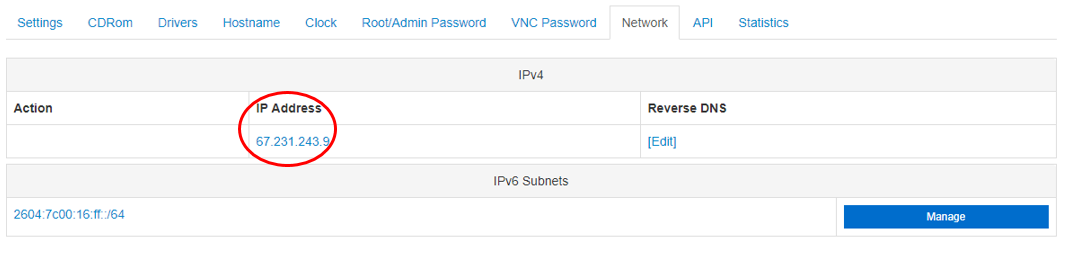
You have successfully viewed the VPS network information.
